
Windows Server 2008 Product Overview
Windows Server 2008 isthe most advanced Windows Server operating system yet, designed topower the next-generation of networks, applications, and Web services.With Windows Server 2008 you can develop, deliver, and manage rich userexperiences and applications, provide a highly secure networkinfrastructure, and increase technological efficiency and value withinyour organization.
Windows Server 2008 builds on the success and strengths of its WindowsServer predecessors while delivering valuable new functionality andpowerful improvements to the base operating system. New Web tools,virtualization technologies, security enhancements, and managementutilities help save time, reduce costs, and provide a solid foundationfor your information technology (IT) infrastructure.
System Requirements
Processor
• Minimum: 1 GHz (x86 processor) or 1.4 GHz (x64 processor)
• Recommended: 2 GHz or faster
• Note: An Intel Itanium 2 processor is required for Windows Server 2008 for Itanium-Based Systems
Memory
• Minimum: 512 MB RAM
• Recommended: 2 GB RAM or greater
• Optimal: 2 GB RAM (Full installation) or 1 GB RAM (Server Core installation) or more
• Maximum (32-bit systems): 4 GB (Standard) or 64 GB (Enterprise and Datacenter)
• Maximum (64-bit systems): 32 GB (Standard) or 2 TB (Enterprise, Datacenter, and Itanium-Based Systems)
Available Disk Space
• Minimum: 10 GB
• Recommended: 40 GB or greater
• Note: Computers with more than 16 GB of RAM will require more disk space for paging, hibernation, and dump files
Drive
• DVD-ROM drive
Display
• Super VGA (800 × 600) or higher resolution monitor
Other
• Keyboard and Microsoft Mouse or compatible pointing device
* Actual requirements will vary based on your system configuration,and the applications and features you choose to install. Processorperformance is dependent upon not only the clock frequency of theprocessor, but the number of cores and the size of the processor cache.Disk space requirements for the system partition are approximate.Itanium-based and x64-based operating systems will vary from these disksize estimates. Additional available hard disk space may be required ifyou are installing over a network.
Installation and Activation
EvaluatingWindows Server 2008 software does not require product activation orentering a product key. Any edition of Windows Server 2008 may beinstalled without activation and evaluated for an initial 60 days.
Ifyou need more time to evaluate Windows Server 2008, the 60 dayevaluation period may be reset (or re-armed) three times, extending theoriginal 60 day evaluation period by up to 180 days for a totalpossible evaluation time of 240 days. After this time, you will need touninstall the software or upgrade to a fully-licensed version ofWindows Server 2008.
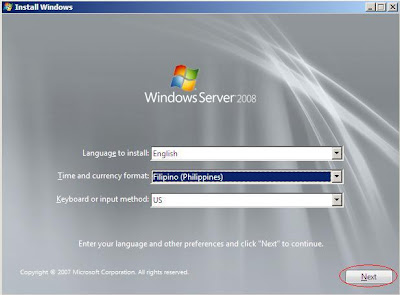
Select your Language, Time Zone and keyboard then click "Next"

Click "Install now"
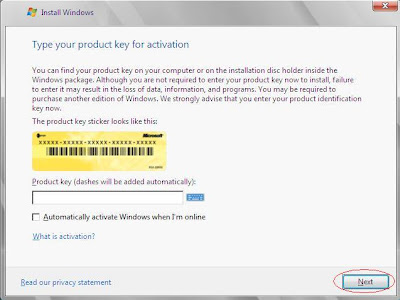
If you have a License Key, type it to the box, otherwise click "Next"
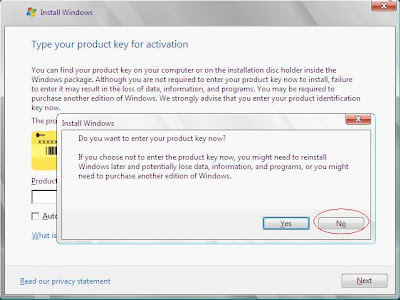
A small pop-up will appear and will ask you to enter product key, if you dont have click "No"
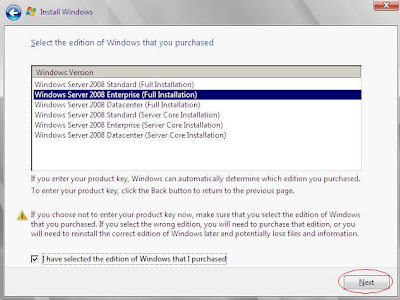
Select the Edition of Windows Server 2008 you want to install.
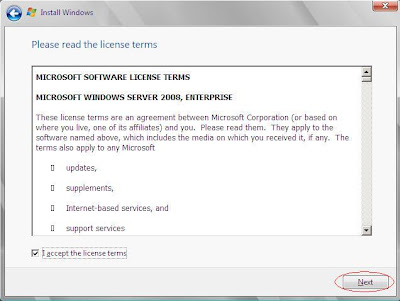
click the "I accept the license term" and Click "Next"
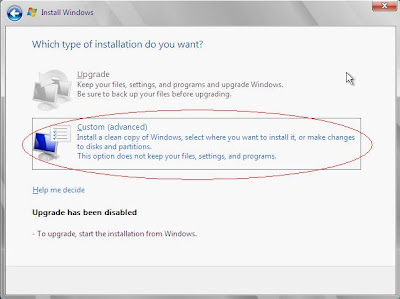
Click "Custom (Advance))
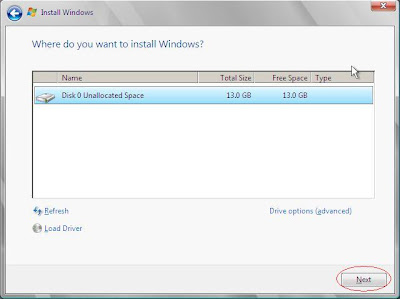
Click "Next"
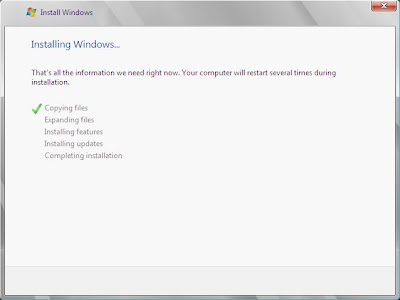
Windows Server 2008 now installing....
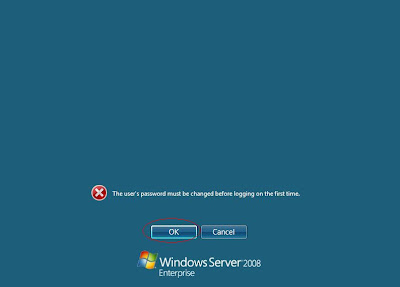
Click "Ok"
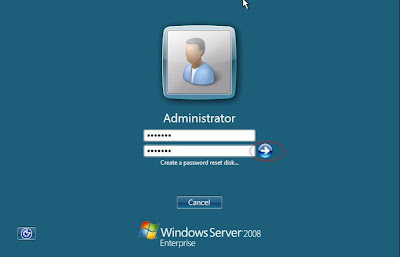
Create password for Windows 2008 Server, Use character, special character and number as password and click the forward arrow.
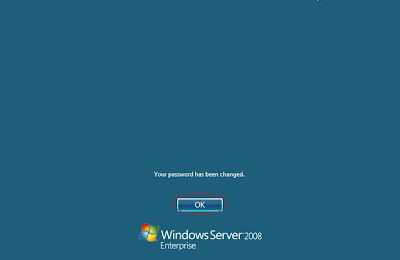
Click "Ok" then you will see the picture below
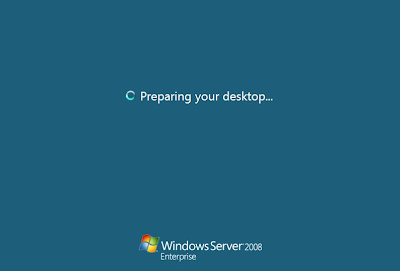
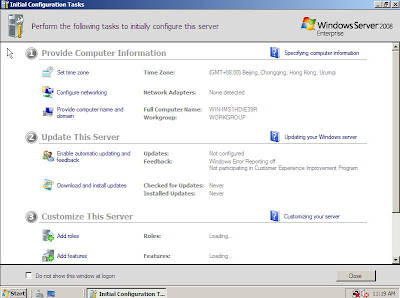
Congratulation, You have successfully install Windows 2008 Server.
Thanks to: nanflexaltech.com
0 comments:
Post a Comment